Artificial Intelligence tools like DeepSeek have revolutionized the way we access information, providing highly accurate, context-aware search results. While DeepSeek is widely used as a cloud-based service, running it locally on your device can offer benefits such as enhanced privacy, reduced latency, and better control over data processing.

In this guide, we’ll walk you through the step-by-step process of running DeepSeek locally on your machine.
Why Run DeepSeek Locally?
Running DeepSeek on your device has several advantages:
- Privacy: Your queries and data remain on your device, reducing exposure to external servers.
- Speed: Local processing eliminates the need to send requests over the internet, leading to faster responses.
- Customization: You can tweak DeepSeek’s algorithms and settings according to your needs.
- Offline Access: You can continue using DeepSeek even when you’re not connected to the internet.
Prerequisites for Running DeepSeek Locally
Before setting up DeepSeek on your device, ensure you have the following:
- A Compatible Machine:
- Windows, macOS, or Linux
- At least 16GB RAM (Recommended: 32GB for large-scale processing)
- A dedicated GPU (Recommended: NVIDIA RTX 3090 or higher)
- Required Software:
- Python (3.8 or later)
- CUDA (for GPU acceleration, if using an NVIDIA GPU)
- PyTorch and TensorFlow
- DeepSeek Model Files

Step 1: Install Python and Dependencies
Ensure you have Python installed. If not, download and install it from the official Python website.
Next, install the required dependencies:
pip install torch torchvision torchaudio
pip install tensorflow
pip install flask numpy requests
If you’re using a GPU, install PyTorch with CUDA support:
pip install torch torchvision torchaudio –index-url https://download.pytorch.org/whl/cu118
Step 2: Download DeepSeek Model Files
DeepSeek requires model weights to function correctly. You can download the official model files from the DeepSeek GitHub repository or their official website.
Once downloaded, extract them into a directory on your device (e.g., deepseek/models/).
Step 3: Set Up a Local Server for DeepSeek
To interact with DeepSeek, set up a local API server using Flask. Create a Python script (deepseek_server.py) and add the following code:
from flask import Flask, request, jsonify
import torch
import deepseek_model # Import the DeepSeek model
app = Flask(__name__)
# Load DeepSeek Model
deepseek = deepseek_model.load(“deepseek/models/”)
@app.route(‘/query’, methods=[‘POST’])
def process_query():
data = request.json
query = data.get(‘query’)
response = deepseek.search(query)
return jsonify({“result”: response})
if __name__ == ‘__main__’:
app.run(host=’0.0.0.0′, port=5000)
Save the file and run it:
python deepseek_server.py
Your DeepSeek API will now be running on http://localhost:5000.
Step 4: Query DeepSeek Locally
To test your setup, send a request to DeepSeek using Python:
import requests
query_text = {“query”: “What is Deep Learning?”}
response = requests.post(“http://localhost:5000/query”, json=query_text)
print(response.json())
Alternatively, you can use tools like Postman to send API requests manually.
Step 5: Optimize DeepSeek for Better Performance
- Enable GPU Acceleration: Modify the model loading function in deepseek_server.py:
device = “cuda” if torch.cuda.is_available() else “cpu”
deepseek.to(device)
- Increase Query Speed:
- Use batch processing for multiple queries.
- Optimize model caching to reduce redundant computation.
- Deploy as a Local Service: If you want DeepSeek to run on system startup, configure it as a background service using systemd (Linux) or Task Scheduler (Windows).
Step 6: Secure and Scale to Run DeepSeek Locally Instance
To enhance security and scalability:
- Use Authentication: Implement API keys to restrict unauthorized access.
- Enable Logging: Keep track of queries and responses for debugging.
- Run as a Docker Container: Deploy DeepSeek in a container for easy portability and stability.
Docker Deployment Example
Create a Dockerfile:
FROM python:3.8
WORKDIR /app
COPY . /app
RUN pip install torch torchvision torchaudio flask numpy requests
CMD [“python”, “deepseek_server.py”]
Build and run the container:
docker build -t deepseek_local .
docker run -p 5000:5000 deepseek_local
Final Thoughts
Running DeepSeek locally offers significant advantages in terms of privacy, performance, and control. By following the steps outlined above, you can successfully set up, optimize, and scale your local DeepSeek instance. Whether you’re a researcher, developer, or AI enthusiast, this setup will empower you to leverage DeepSeek’s capabilities without relying on external servers.
For more tech guides, visit TechGeekz Services.